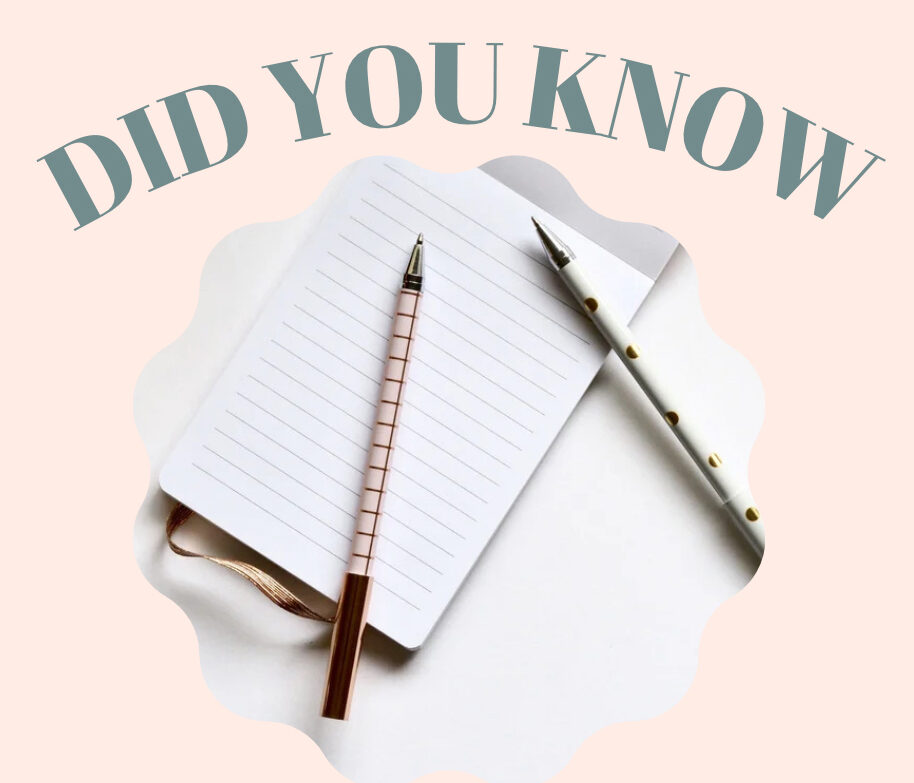Save Time with ‘Format Painter’
Save Time with ‘Format Painter’
If you spend too much time adjusting fonts, colours, and spacing, you are not alone. Many people struggle with formatting, but there is a simple solution—Word’s Format Painter. This tool lets you apply the same formatting across your document in seconds, without the hassle of repeating each step. Save Time with ‘Format Painter’
Consistency is key when creating professional documents. Whether you are working on reports, proposals, or client presentations, keeping your formatting uniform makes your work look polished and easy to read. Instead of manually adjusting styles, Format Painter streamlines the process, saving you time and effort.
How to Use Format Painter
1. Select the text you want to copy
Choose any text with the formatting you want. This could be a heading, paragraph, or even a single word. Make sure it has the correct font, size, colour, and spacing.
2. Click the Format Painter icon
Find the brush icon in the Home tab on the ribbon. Click it once to copy the formatting.
3. Apply the formatting
Highlight the text you want to change. As soon as you release the mouse, the new text will match the original formatting.
💥 And that is it—instant formatting with no faff! 💥
Bonus Tip: Format Multiple Sections at Once
If you need to apply the same formatting to several sections, double-click the Format Painter icon instead of clicking once. This keeps it active, allowing you to change multiple areas without going back to the ribbon. When you are done, press Esc on your keyboard to turn it off.
Why Use Format Painter?
This quick trick saves time and keeps documents consistent. Formatting large documents can be frustrating, but Format Painter ensures everything looks uniform without endless adjustments.
Here are some ways Format Painter can help:
• Maintain a consistent style across your reports and presentations
• Fix formatting issues when pasting text from different sources
• Apply uniform styles to headings, subheadings, and body text
Even better, Format Painter works across multiple Word documents. If you are working on several files that need the same formatting, you can copy and paste styles between them, ensuring a cohesive look.
Need Help with Formatting?
If you want to save even more time, I can help! As an Executive PA, I ensure your documents are polished, professional, and perfectly formatted—without the stress.
Formatting should never slow you down. With the right tools and expert support, you can focus on the content while I take care of the details. Let me handle the formatting so you can concentrate on what matters most.
#smallbusinesssupport #timesavingtips #remotepa