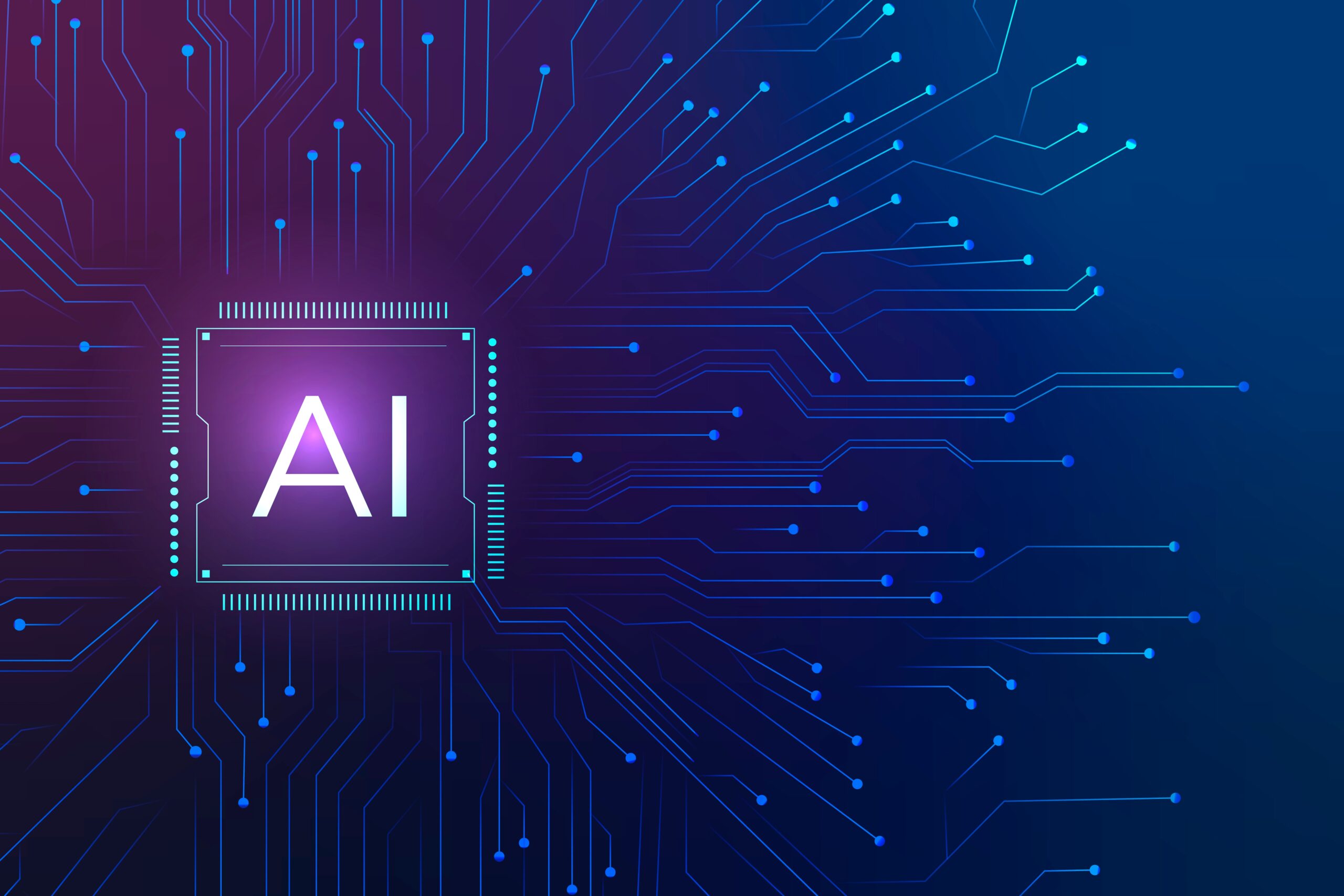AI and Automation for PAs
AI and Automation for PAs: Streamline Your Administrative Workflow
AI and Automation are transforming how PAs handle routine tasks. From managing calendars to drafting emails, these tools boost your efficiency and free up your time. Moreover, by integrating AI and Automation into your workflow, you can focus on high‑value activities that truly showcase your skills.
AI-Powered Scheduling with AI and Automation
Scheduling sits at the heart of a PA’s day. For example, AI schedulers like Reclaim.ai or Clockwise automatically find free slots, avoid conflicts and even block focus time. In addition, they learn your meeting habits and adjust bookings accordingly.
- How to start:
- Connect Calendly or Motion to your calendar.
- Use Zapier to generate meeting links automatically.
- Send SMS or Slack reminders before each call.
Consequently, you eliminate endless email ping-pong and improve your daily workflow with AI and Automation.
Document Automation: Cut Paperwork Time
Personal assistants often draft letters, proposals and itineraries. Fortunately, AI and Automation tools like Zapier or Power Automate can fill templates automatically:
- Trigger: Client completes a Typeform request.
- Action: A travel itinerary appears in Google Docs.
- Delivery: PandaDoc sends the file for e-signature.
Therefore, you maintain consistent branding and text while significantly reducing manual effort.
Smarter Email Management
Emails can dominate your day, but AI and Automation tame your inbox by:
- Prioritising: Urgent messages rise to the top.
- Summarising: Receive bite-size overviews of long threads.
- Drafting: Generate reply suggestions in your tone.
Furthermore, combine Gmail’s Smart Reply with a TextExpander snippet (e.g. #meeting) to rapidly clear your inbox and boost productivity.
Workflow Tools: Zapier, Trello and Power Automate
Workflow platforms tie apps together. They allow you build “if‑this‑then‑that” chains without code:
- Zapier: Connect Gmail, Google Calendar and Trello in minutes. Notify Slack when a new invoice arrives.
- Trello: Use Butler to auto‑create cards from email or Slack. Drag, drop and track tasks visually.
- Power Automate: Link Outlook, Excel and Teams with built‑in templates. Trigger reminders when “urgent” arrives in your inbox.
In short, these tools leverage AI and Automation to remove manual copy‑and‑paste and harmonise your digital ecosystem.
Real-World PA Case Studies
Zapier + Trello: End-to-End Scheduling
A PA at Zapier built Zaps that parse meeting invites and add them to Google Calendar. Meanwhile, another Zap logs volunteer sign‑ups as Trello cards. As a result, no request slips through the cracks.
Slack-to-Trello Hack
React to a Slack message with 🎯 and a Zap populates Trello with content and due dates. Thus, AI and Automation capture tasks from chat instantly.
Tips to Kick Off AI and Automation
- Pick one task: Begin with your heaviest chore–calendar, email or reports.
- Explore templates: Import ready‑made Zaps or Flows.
- Use free plans: Experiment with Calendly, Zapier’s basic plan or free Trello.
- Monitor and tweak: Review each workflow and refine filters.
- Learn from peers: Consult Zapier’s blog, Microsoft docs or Trello guides.
By embracing AI and Automation, you will slash errors, reclaim time and shine as a high‑impact PA.
#AIandAutomation, #AdminAutomation, #PersonalAssistantTips, #PAWorkflow, #VirtualAssistantTools, #DigitalPA, #ProductivityHacks, #OfficeTech, #SmartScheduling, #EmailAutomation